Are you feeling overwhelmed and stressed out by the daunting task of creating your resume? Worry not, as we’re here to alleviate the pressure with a detailed guide to accessible and cost-free platforms for crafting your resume. This article delves into the realm of ten outstanding free resume builders that you can use to write a resume for free.
All these resume builders are meticulously chosen to simplify the process of resume creation while ensuring a polished and professional outcome. Join us on this exploration of user-friendly tools that aim to make your resume crafting experience seamless and stress-free.
Zety Resume Builder:
Zety provides a user-friendly interface with various templates and customization options.
Usability Score:
Zety Resume Builder excels in usability, earning high marks for its intuitive and user-friendly interface. Navigating through the platform is a seamless experience, making it accessible for users with varying levels of technical expertise.
Why Do We Like It?
What sets Zety apart is its extensive range of templates and robust customization options. Users can choose from a variety of professionally designed templates, ensuring that their resumes stand out. The customization features allow for personalization, enabling users to tailor their resumes to match their unique professional identity.
Is This Resume Builder Really Free?
Yes, Zety does offer a free version of its resume builder. While there are premium features that come with a subscription, the free version provides ample tools and resources for creating a high-quality resume without the need for a financial commitment.
How Do You Use It?
To use Zety, you simply need to sign up for an account on their platform. Once registered, you can start creating your resume by selecting a template that suits your style and profession. The user-friendly interface guides you through the process of adding your information, work experience, skills, and other relevant details. Zety’s drag-and-drop functionality makes customization easy.
Pros:
- Extensive template selection
- Easy-to-use interface
- Customization options for personal branding
- User-friendly drag-and-drop functionality
- Free version available
Cons:
- Some advanced features are only available in the premium version
- While the free version is robust, it may not include all the features offered in premium plans
In summary, Zety’s Resume Builder is a top choice for individuals seeking a user-friendly platform with diverse templates and customization capabilities. Its free version provides valuable tools for crafting a professional resume, while the premium features offer additional benefits for those willing to invest in their career development.

Resume.com:
This platform offers a simple and straightforward resume builder, along with the option to host your resume online.
Usability Score:
Resume.com earns high marks for usability, providing a straightforward and easy-to-navigate resume building platform. The user interface is designed for simplicity, ensuring that users can create a professional resume without encountering unnecessary complications.
Why Do We Like It?
The appeal of Resume.com lies in its simplicity. It offers a no-nonsense approach to resume building, making it an excellent choice for individuals who prefer a streamlined process. The platform prioritizes user experience by eliminating unnecessary complexities, allowing users to focus on the essential task of crafting a compelling resume.
Is This Resume Builder Really Free?
Yes, Resume.com provides a genuinely free version of its resume builder. Users can access a range of essential features without any cost, making it an attractive option for those on a budget or simply looking for a straightforward resume creation tool.
How Do You Use It?
To use Resume.com, users need to sign up for an account on the platform. Once registered, the process involves selecting a template from their collection and filling in the relevant details such as personal information, work experience, and skills. The intuitive design of the builder ensures that users can efficiently navigate through each step, resulting in a polished resume.
Pros:
- Simple and user-friendly interface
- Free version available with essential features
- Option to host your resume online for easy sharing
- Quick and efficient resume creation process
Cons:
- Limited template selection compared to some other platforms
- May lack some advanced customization features found in premium alternatives
In summary, Resume.com stands out for its simplicity and user-friendly approach to resume building. The free version caters to the basic needs of users, offering an uncomplicated process for creating a professional resume. While it may not have the extensive features of premium platforms, it excels in providing a hassle-free experience for those seeking a straightforward and cost-effective solution.
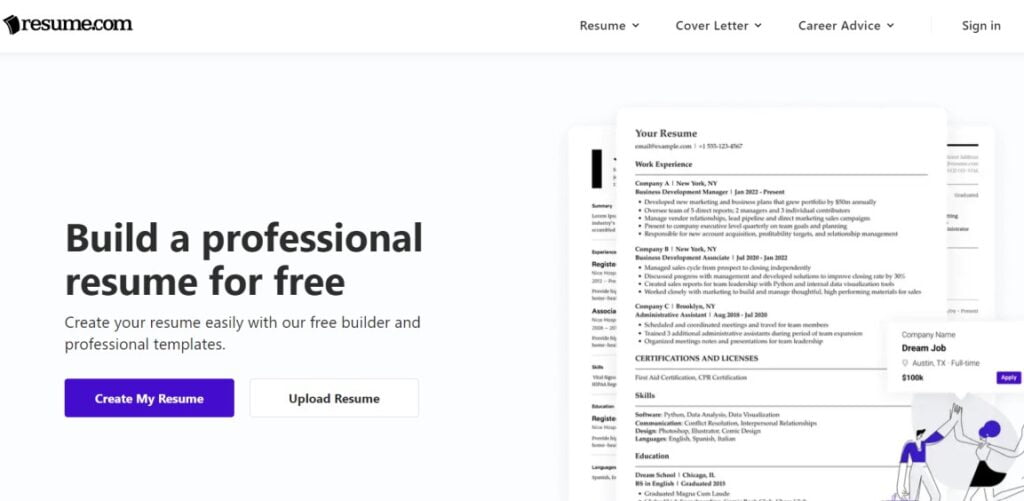
Indeed Resume Builder:
Indeed not only helps you find jobs but also provides a free resume builder with various templates.
Usability Score:
Indeed Resume Builder is recognized for its user-friendly interface, earning a commendable usability score. The platform seamlessly integrates with Indeed’s job search functionalities, providing a cohesive experience for users navigating both job seeking and resume creation.
Why Do We Like It?
What sets Indeed Resume Builder apart is its dual functionality. Beyond being a job search platform, Indeed also offers a comprehensive resume builder. The integration with the job search engine allows users to seamlessly transition from creating a resume to applying for positions, creating a convenient and time-efficient experience.
Is This Resume Builder Really Free?
Yes, Indeed’s Resume Builder is genuinely free to use. Users can access a variety of templates and essential features without any cost, making it a valuable resource for individuals looking for job opportunities and needing a tool to create or update their resumes.
How Do You Use It?
To use Indeed Resume Builder, users need to create an account on the Indeed platform. Once registered, they can access the resume builder feature. The process involves selecting a template, entering personal details, work history, education, and skills. The user-friendly interface simplifies the steps, ensuring a smooth resume creation process.
Pros:
- Seamless integration with Indeed job search platform
- Variety of resume templates available
- Free to use with essential features
- User-friendly interface for easy navigation
Cons:
- Limited advanced customization compared to some dedicated resume builders
- Templates may not be as diverse or visually striking as those on other platforms
In summary, Indeed Resume Builder stands out for its integration with the popular job search engine, making it a convenient choice for individuals actively seeking employment. The free resume builder offers essential features and templates, contributing to a user-friendly experience for those utilizing Indeed’s comprehensive job-seeking ecosystem.
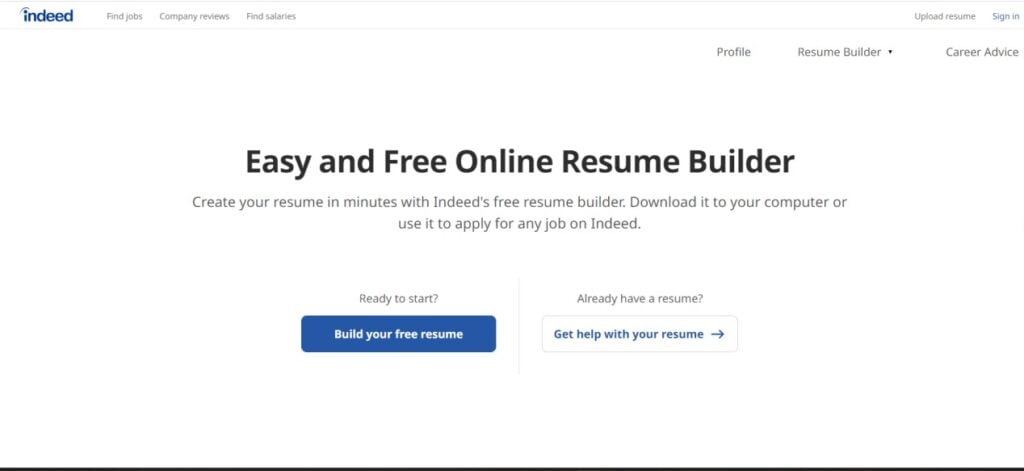
Canva:
Known for its design capabilities, Canva also has a resume builder with visually appealing templates.
Usability Score:
Canva, renowned for its design capabilities, maintains a high usability score in its resume builder. The platform leverages its intuitive design tools to provide users with an interface that is both powerful and user-friendly, ensuring a seamless resume creation process.
Why Do We Like It?
Canva’s appeal lies in its emphasis on visual design. The platform offers a diverse array of visually appealing templates, allowing users to create resumes that are not only professional but also visually striking. The design-centric approach caters to individuals who prioritize aesthetics and want their resumes to stand out.
Is This Resume Builder Really Free?
Canva offers both free and premium versions. The free version provides access to a wide range of templates and basic design features, making it suitable for users who want to create visually appealing resumes without incurring any costs. The premium version unlocks additional advanced design elements and features.
How Do You Use It?
To use Canva’s resume builder, users need to sign up for a Canva account. Once registered, they can explore the template library and choose a design that suits their preferences. Users can then customize every aspect of the template, including colors, fonts, and layout, to create a personalized and visually appealing resume.
Pros:
- Extensive library of visually appealing templates
- Intuitive design tools for customization
- User-friendly interface
- Free version available with basic design features
Cons:
- Some advanced design elements require a premium subscription
- Learning curve for users unfamiliar with graphic design principles
In summary, Canva’s resume builder stands out for its emphasis on visual design, offering users the tools to create eye-catching resumes. The platform’s user-friendly interface and the availability of a free version make it a popular choice, especially for those who value the visual appeal of their resumes.
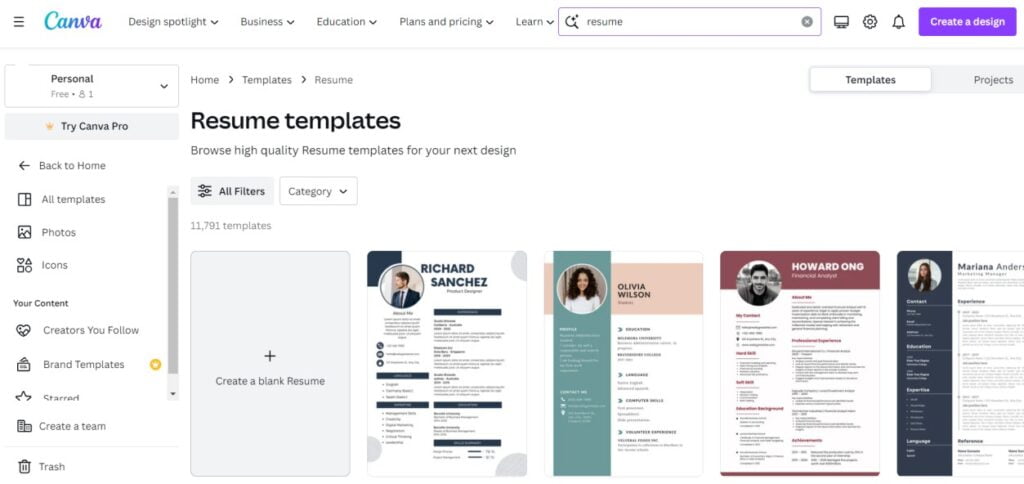
Google Docs:
You can use Google Docs to create a resume with various templates, and it’s easy to collaborate and share.
Usability Score:
Google Docs, with its familiar and user-friendly interface, scores high in usability. The platform offers a straightforward and collaborative environment for creating and sharing resumes.
Why Do We Like It?
Google Docs is favored for its simplicity and accessibility. It provides users with a range of resume templates, and being part of the Google Suite, it allows for easy collaboration and sharing with others. The real-time collaboration feature is particularly useful for receiving feedback and making edits collaboratively.
Is This Resume Builder Really Free?
Yes, Google Docs is entirely free to use. Users can access a variety of resume templates and leverage the full functionality of Google Docs without incurring any costs.
How Do You Use It?
To create a resume using Google Docs, you need a Google account. Once logged in, you can access Google Docs and choose a resume template from the template gallery. You can then customize the template by adding your information, adjusting formatting, and incorporating any additional details you deem necessary. The document is saved automatically to Google Drive, facilitating easy access and sharing.
Pros:
- Free and easily accessible
- Collaboration and sharing features
- Variety of resume templates available
- Integration with Google Drive for cloud storage
Cons:
- Limited advanced design features compared to dedicated resume builders
- May not offer as many design options as some other platforms
In short, Google Docs serves as a reliable and free platform for crafting resumes, offering a user-friendly interface and collaborative features. With a variety of templates and seamless integration with Google Drive, it provides an accessible option for users seeking a straightforward yet effective resume-building experience. While it may lack some advanced design features compared to dedicated resume builders, its ease of use and collaboration capabilities make it a practical choice for many individuals.
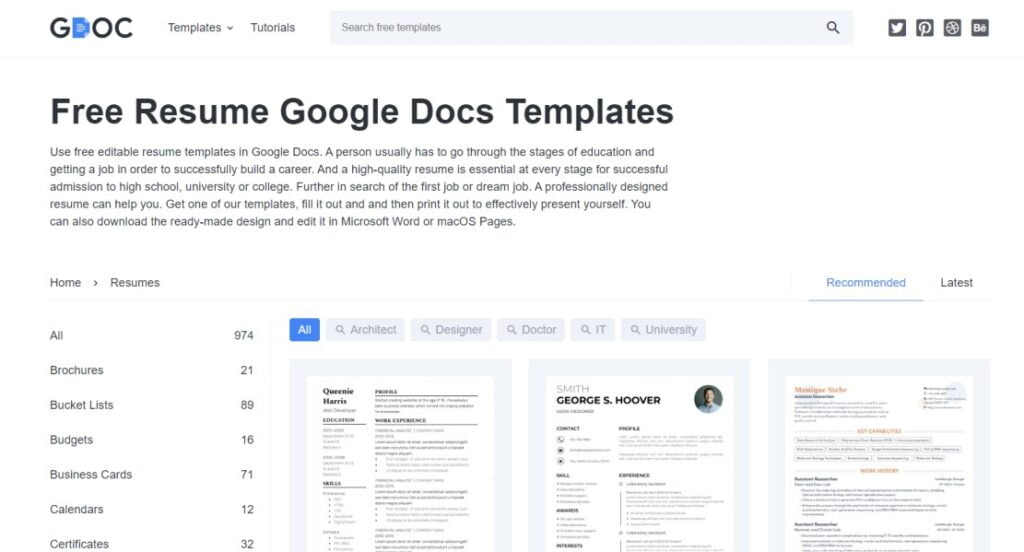
LinkedIn Resume Builder:
If you have a LinkedIn profile, you can use the LinkedIn resume builder to turn your profile information into a professional resume.
Usability Score:
LinkedIn Resume Builder earns praise for its seamless integration with the LinkedIn platform, offering a user-friendly experience. The builder utilizes the information from your LinkedIn profile to generate a professional resume.
Why Do We Like It?
The integration with LinkedIn streamlines the resume creation process, allowing users to leverage the information already present on their LinkedIn profiles. This not only saves time but also ensures accuracy and consistency in professional details.
Is This Resume Builder Really Free?
Yes, LinkedIn Resume Builder is free to use. If you have a LinkedIn profile, you can access this feature without any additional cost.
How Do You Use It?
To use LinkedIn Resume Builder, navigate to the “More” section on your LinkedIn profile and select “Build a Resume.” The tool will guide you through the process, allowing you to choose a template and customize the content. The generated resume can then be downloaded or shared directly from LinkedIn.
Pros:
- Integration with LinkedIn profile information
- Free and accessible to LinkedIn users
- Professional and clean resume templates
- Easy sharing options on the LinkedIn platform
Cons:
- Limited customization compared to standalone resume builders
- Dependency on the completeness and accuracy of LinkedIn profile information
In summary, LinkedIn Resume Builder presents a convenient solution for users who already have a LinkedIn profile. Leveraging the information on your LinkedIn profile, this tool generates professional resumes effortlessly. While it may have some limitations in terms of customization compared to standalone resume builders, its integration with the LinkedIn platform ensures accuracy and consistency in presenting professional details. For LinkedIn users seeking a quick and hassle-free resume creation process, this tool proves to be a valuable resource.
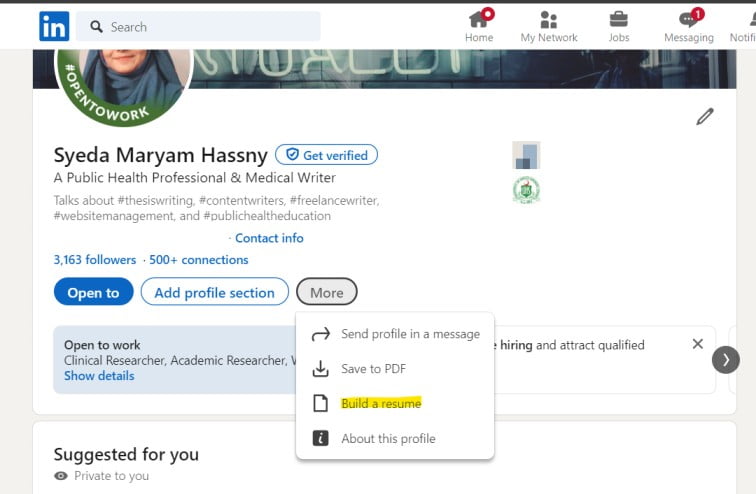
ResumUP
ResumUP offers a visually appealing resume builder with infographic-style resumes.
Usability Score:
ResumUP stands out with an impressive usability score, offering users an intuitive interface for crafting visually appealing resumes. The platform specializes in infographic-style resumes, making it a unique and creative option for individuals looking to showcase their professional journey in a visually engaging manner.
Why Do We Like It?
The distinct feature that makes ResumUP appealing is its emphasis on visual storytelling through infographic-style resumes. It transforms traditional resumes into dynamic, graphic representations of skills and experiences. This creative approach allows users to present their professional narratives in a visually memorable way, potentially making a stronger impact on employers.
Is This Resume Builder Really Free?
ResumUP provides both free and premium versions. The free version allows users to access basic features and create visually appealing resumes. The premium version offers additional advanced features and templates for users looking for more customization options.
How Do You Use It?
To use ResumUP, users need to sign up for an account. Once registered, they can start the resume-building process by choosing a template and entering their information. ResumUP’s intuitive design tools make it easy to customize the infographic-style elements, allowing users to create a unique and attention-grabbing resume.
Pros:
- Unique infographic-style resumes
- User-friendly interface
- Creative and visually engaging presentation
- Free version available with basic features
Cons:
- Some advanced features are reserved for premium users
- Limited template selection compared to traditional resume builders
ResumUP is a standout choice for individuals seeking a visually distinctive approach to resume creation. With an impressive usability score, it offers an intuitive platform for crafting infographic-style resumes, allowing users to present their professional journey in a visually engaging manner. While the free version provides basic features, the premium option unlocks advanced tools and templates for users looking to elevate their creative resumes. ResumUP is ideal for those who want to make a lasting visual impact on potential employers.
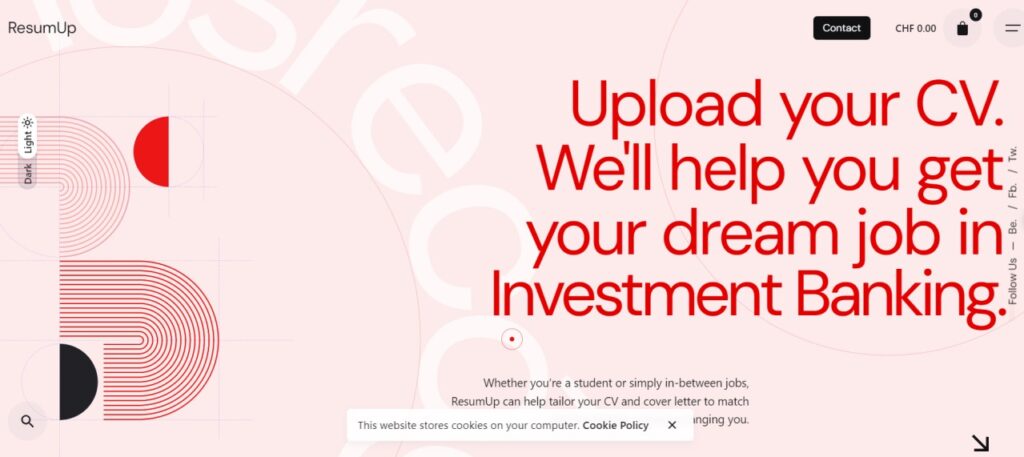
NovoResume:
NovoResume provides a variety of templates and allows you to create a resume and cover letter for free.
Usability Score:
NovoResume scores well in usability, offering users a straightforward and efficient resume-building experience. The platform provides a variety of templates and features that cater to different preferences and professional backgrounds.
Why Do We Like It?
NovoResume earns favor for its versatility. With a diverse selection of templates, users can find options that suit their individual styles and industries. The platform’s inclusive approach extends to cover letter creation as well, allowing users to craft both essential elements of a job application seamlessly.
Is This Resume Builder Really Free?
Yes, NovoResume provides a free version that allows users to access a variety of templates and create both resumes and cover letters without any cost. The free version covers the essential features needed for a professional job application.
How Do You Use It?
To use NovoResume, users need to create an account. After registration, they can choose a template and enter their information, including work experience, skills, and education. NovoResume’s user-friendly interface simplifies the customization process, enabling users to create polished and professional resumes and cover letters.
Pros:
- Variety of templates for diverse preferences
- User-friendly interface
- Free version includes essential features
- Cover letter creation is integrated
Cons:
- Some advanced features and templates are available in premium plans only
- Customization options may be more limited compared to some specialized resume builders
NovoResume is a versatile and user-friendly resume builder with a strong usability score. Offering a variety of templates and integrated cover letter creation, NovoResume caters to diverse preferences and professional backgrounds. The free version includes essential features for both resumes and cover letters, making it a comprehensive yet accessible tool for job applications. While premium plans unlock additional features, NovoResume is particularly beneficial for individuals looking for a well-rounded and inclusive resume-building experience.
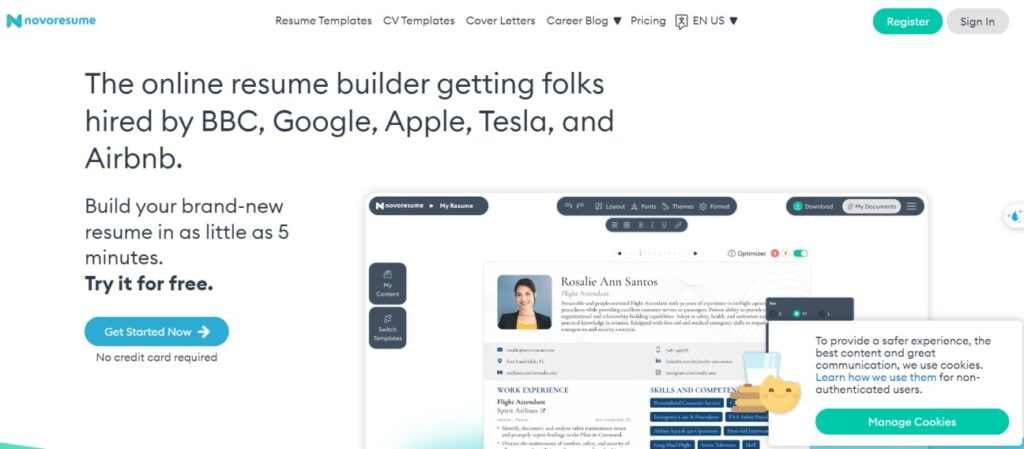
Kickresume:
Kickresume offers a user-friendly interface with a variety of templates and customization options.
Usability Score:
Kickresume is applauded for its high usability score, providing users with an intuitive and user-friendly interface. The platform ensures that crafting a professional resume is a straightforward and efficient process.
Why Do We Like It?
What sets Kickresume apart is its combination of a user-friendly interface and a wide array of templates. It caters to users with varying design preferences and professional backgrounds, offering customization options that strike a balance between simplicity and creative expression. Kickresume makes the resume-building process accessible to users with diverse skill levels.
Is This Resume Builder Really Free?
Kickresume offers both free and premium versions. The free version provides access to a variety of templates and basic customization features, making it suitable for users who want a quality resume without incurring any costs. The premium version unlocks advanced features and additional templates.
How Do You Use It?
To use Kickresume, users need to sign up for an account on the platform. Once registered, they can explore the template library and select a design that suits their preferences. The resume-building process involves adding personal information, work experience, skills, and other relevant details. The platform’s user-friendly interface and drag-and-drop functionality make customization easy.
Pros:
- User-friendly interface with high usability
- Variety of templates catering to different preferences
- Free version available with essential features
- Customization options for personalization
Cons:
- Some advanced features are restricted to the premium version
- Template selection, while diverse, may not be as extensive as on other platforms
In summary, Kickresume stands out for its user-friendly interface, diverse template selection, and customization options. The free version makes it accessible to a broad user base, while the premium features cater to those seeking additional customization and advanced tools. Overall, Kickresume provides a well-rounded solution for individuals looking to create a professional and personalized resume.
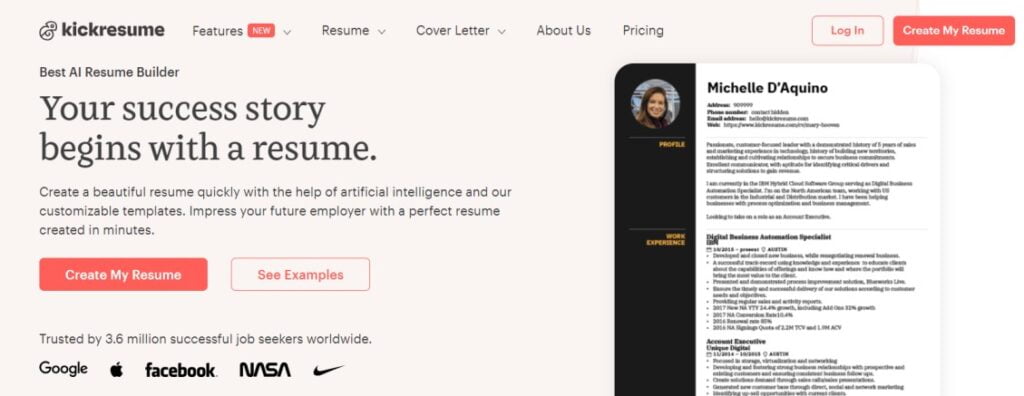
CV Maker:
CV Maker allows you to create a professional-looking resume for free, with the option to download it in PDF format.
Usability Score:
CV Maker is recognized for its commendable usability score, providing users with an efficient and straightforward platform for crafting professional resumes. The interface is designed to be user-friendly, ensuring ease of navigation for users with varying levels of expertise.
Why Do We Like It?
CV Maker earns praise for its simplicity and effectiveness. It offers a no-nonsense approach to resume building, allowing users to create professional-looking resumes without unnecessary complications. The platform’s focus on essential features and a clean design makes it a favorable choice for users who prioritize efficiency and a polished presentation.
Is This Resume Builder Really Free?
Yes, CV Maker allows users to create professional resumes for free. The platform offers essential features without any cost, making it an attractive option for individuals looking for a straightforward and cost-effective solution.
How Do You Use It?
To use CV Maker, users need to visit the platform’s website. The resume-building process involves selecting a template that aligns with the user’s preferences and professional background. Users then input their information, including personal details, work experience, education, and skills. CV Maker’s straightforward interface simplifies the customization process, and once the resume is complete, users have the option to download it in PDF format.
Pros:
- User-friendly interface with high usability
- Simple and efficient resume-building process
- Free version offers essential features
- Option to download the resume in PDF format
Cons:
- Limited template selection compared to some other platforms
- May lack advanced customization features found in premium alternatives
In summary, CV Maker stands out for its user-friendly interface, simplicity, and the option to create professional-looking resumes for free. The platform provides essential features without unnecessary complexities, making it an accessible and efficient choice for users seeking a straightforward resume-building experience.
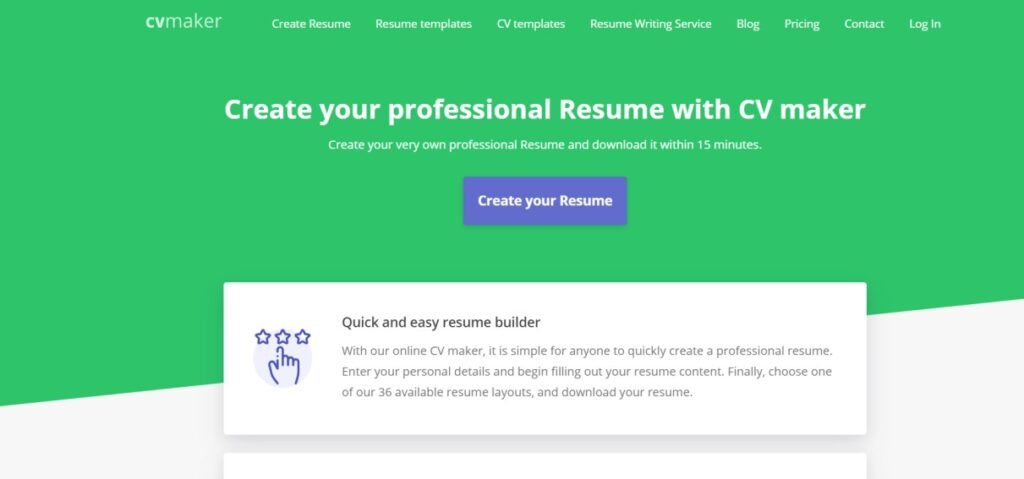
The Wonders of Optimized Resume:
Key Features:
- ATS-Friendly Services: Prioritizes compatibility with Applicant Tracking Systems to increase resume visibility.
- Industry Experts: Employs professionals with hiring manager experience for insights into hiring practices.
- Expert Writers: Skilled writers craft compelling resumes tailored to diverse industries.
Advantages:
- Enhanced Resume Visibility: ATS-friendly services increase the likelihood of passing automated screenings.
- Tailored Content: Industry-related experts customize resumes to align with industry standards and expectations.
- Professional Impact: Expert writers create impactful resumes that stand out in the eyes of decision-makers.
Considerations:
- Cost: Some services may come at a cost, distinguishing it from free resume builders.
Optimized Resume stands out as a valuable resource for job seekers seeking a competitive edge. The platform’s emphasis on ATS-friendly services, industry expertise, and skilled writers ensures a strategically crafted resume that not only aligns with technology-driven hiring processes but also resonates with hiring managers. While some services may have associated costs, the overall benefits contribute to an enhanced likelihood of landing desired jobs.
Conclusion: Write a resume for free
In short, writing a resume for free through the use of these 10 free resume builders has never been easier. Each of these tools provides a user-friendly interface and a variety of templates, allowing you to tailor your resume for each job application.
Take advantage of these resources to elevate your job search efforts. Keep in mind that the crucial aspect is not just the act of writing a resume, but rather the creation of one that distinctly shines in the competitive job market.
Empower Your Career Journey: Unlocking Success with ATS-Optimized Tools and Services:
Unlock the path to career success effortlessly by exploring our suite of offerings.
Begin with a click to access our collection of free ATS-optimized CV/resume templates tailored to elevate your professional presence. Take the next step by delving into our CV/Resume ATS optimization services, where your document undergoes a transformation for maximum impact. Explore the testimonials of those who have experienced the difference firsthand.
Additionally, if you wish to enhance your personal or brand presence on LinkedIn, we offer profile optimization services for that purpose.
But that’s not all – elevate your entire professional persona with the ultimate guide we’ve curated for you. Uncover the secrets of ATS resume optimization, delve into the intricacies of LinkedIn profile optimization, and discover invaluable tips on finding the best resume writer in your local area. Your journey toward career excellence begins here, ensuring you stand out in a competitive market.
Don’t just navigate the job market; conquer it with the resources and expertise provided by our comprehensive suite.
Seize every opportunity on your career path – start your journey now!





0 Comments